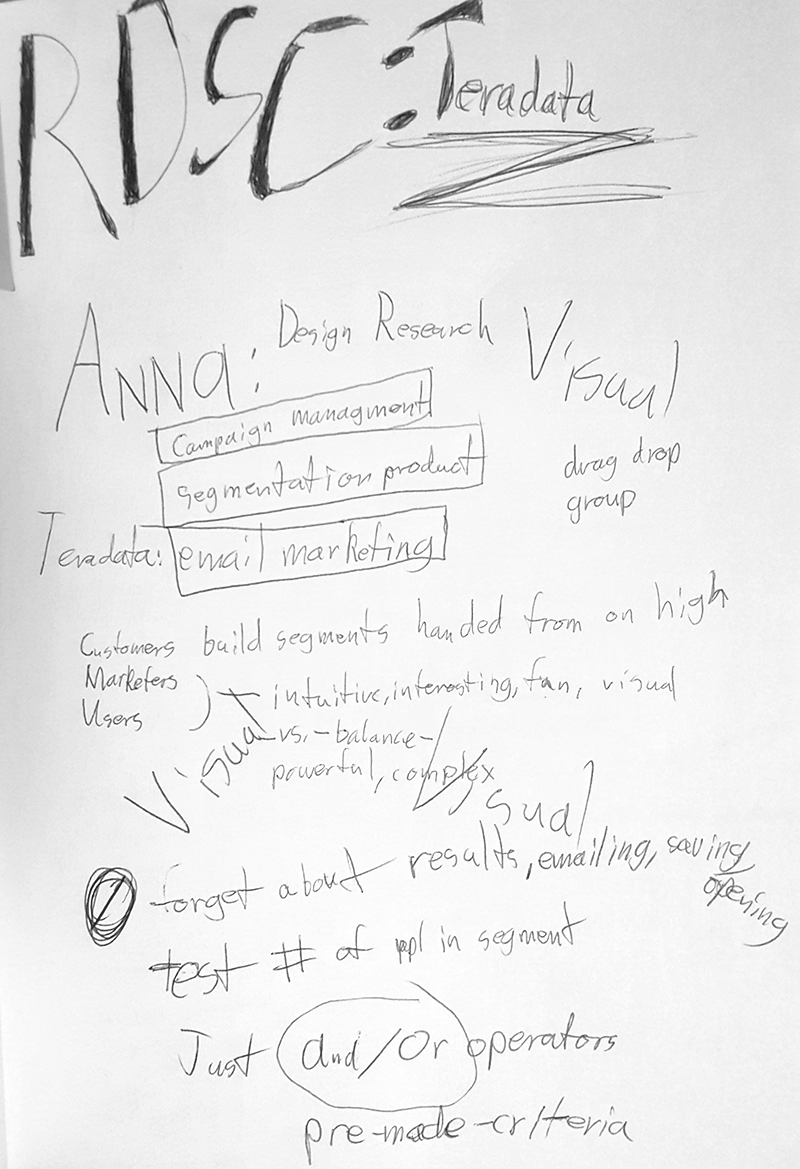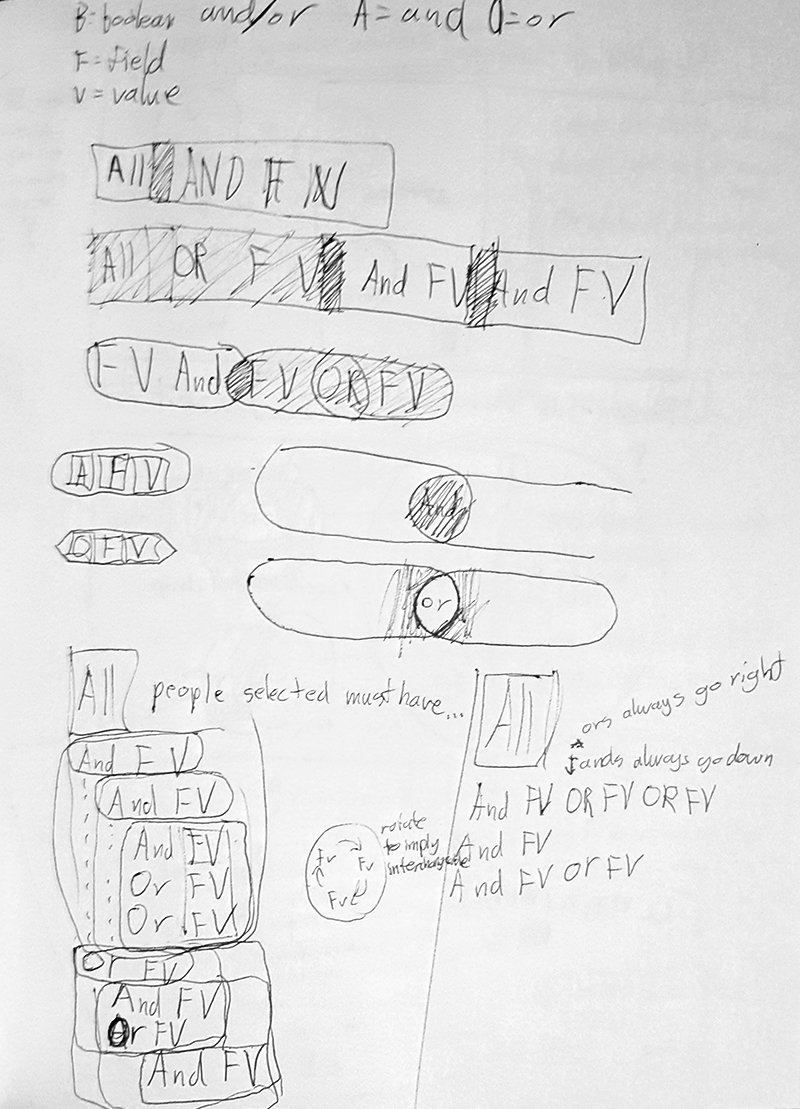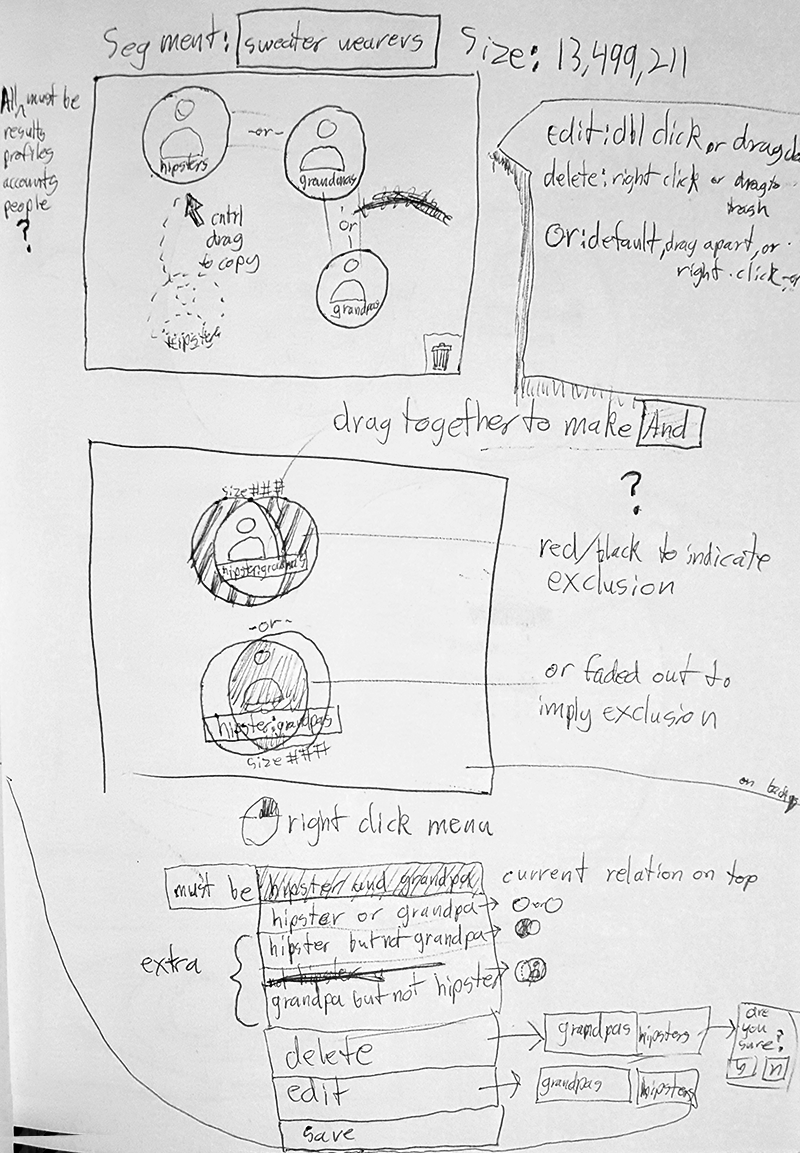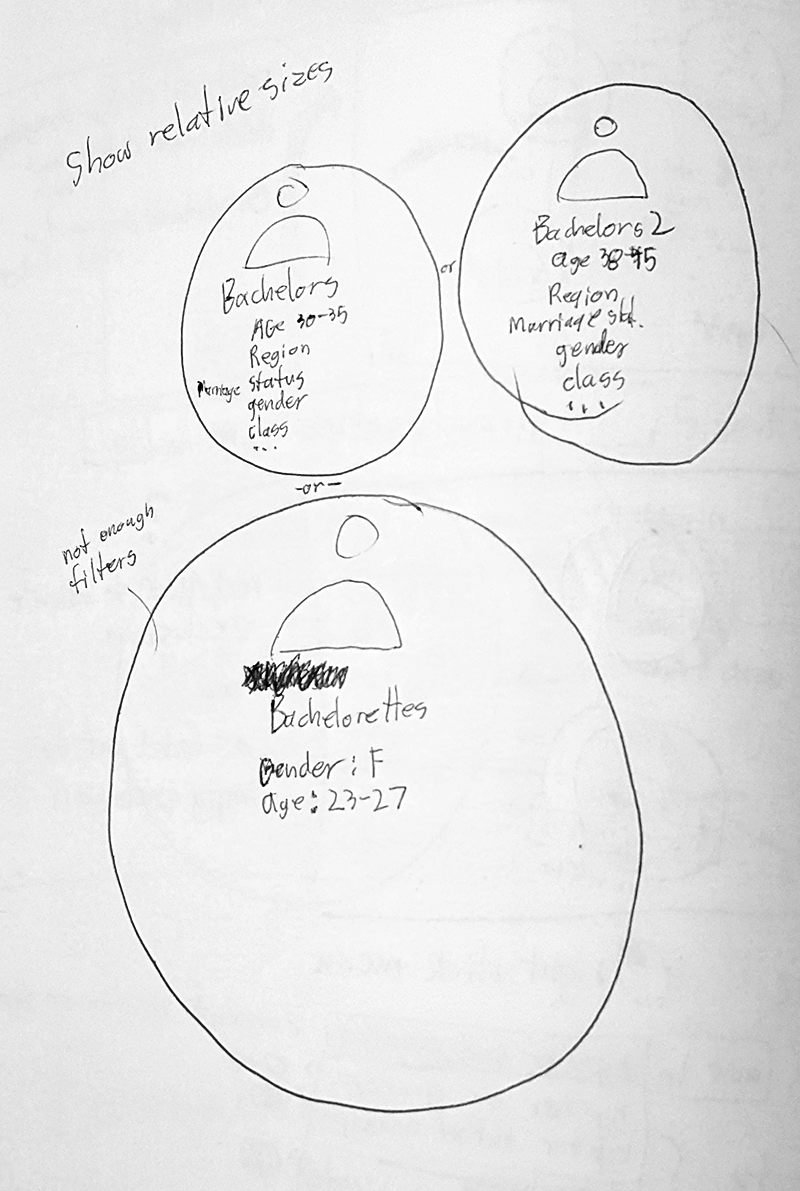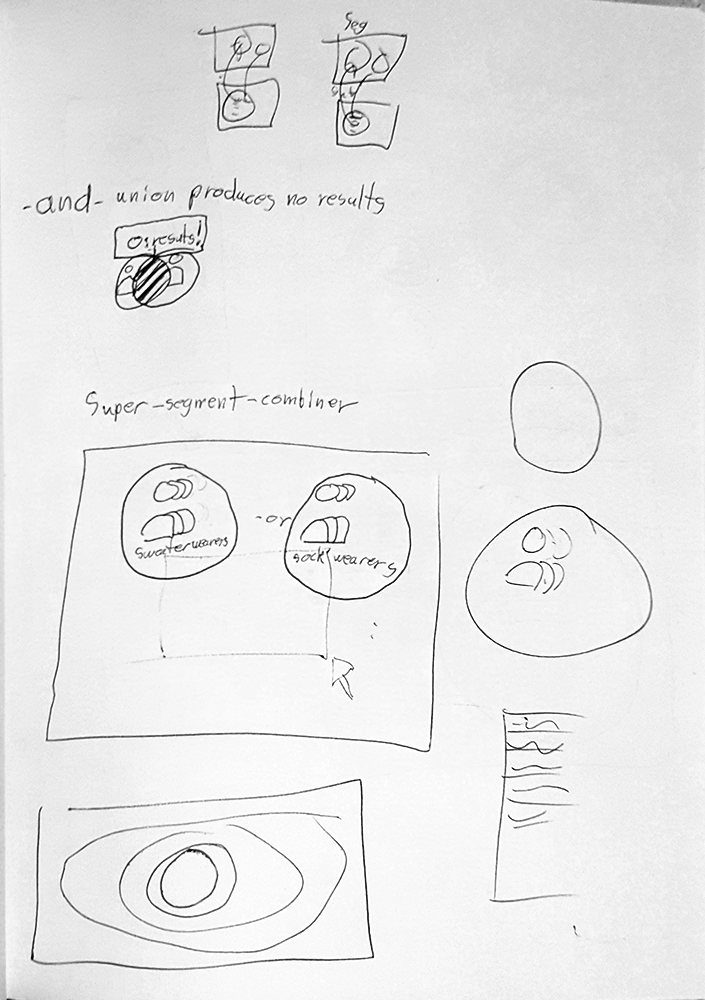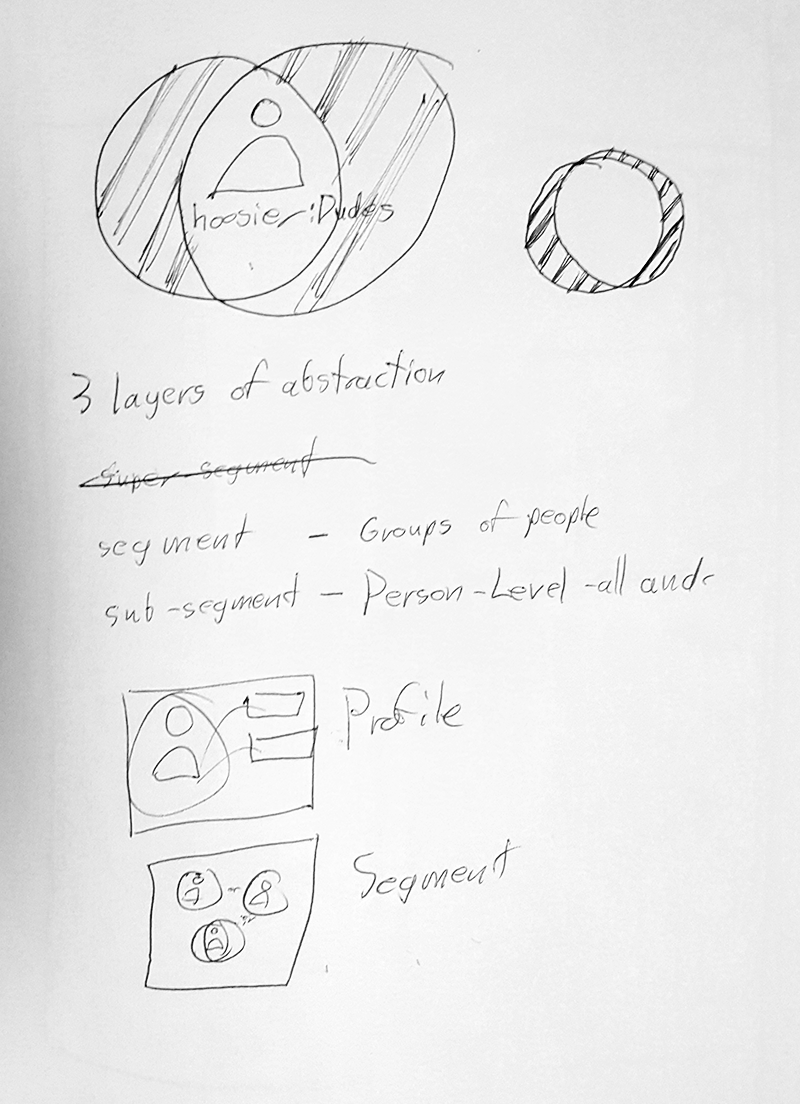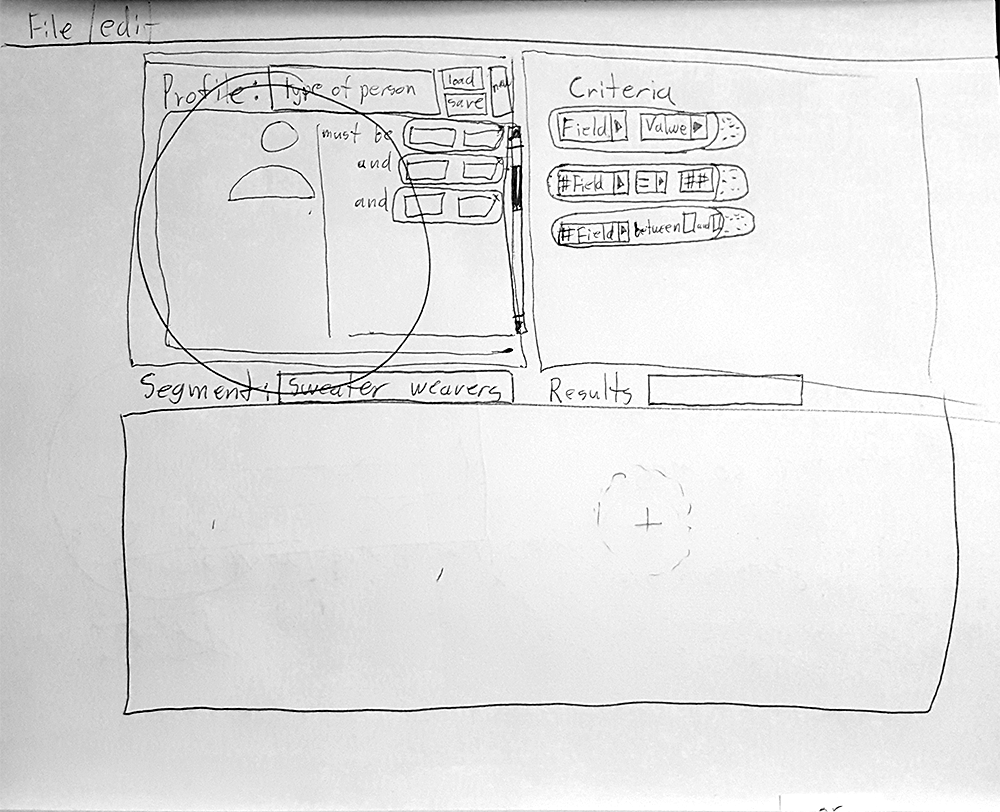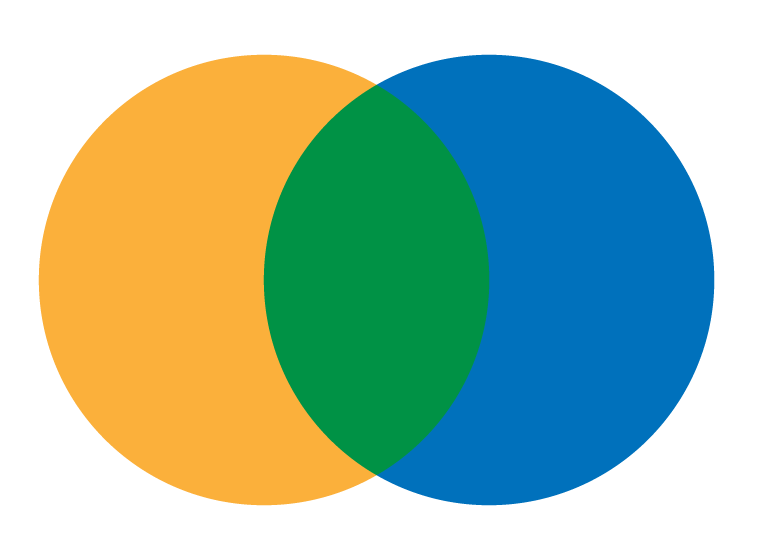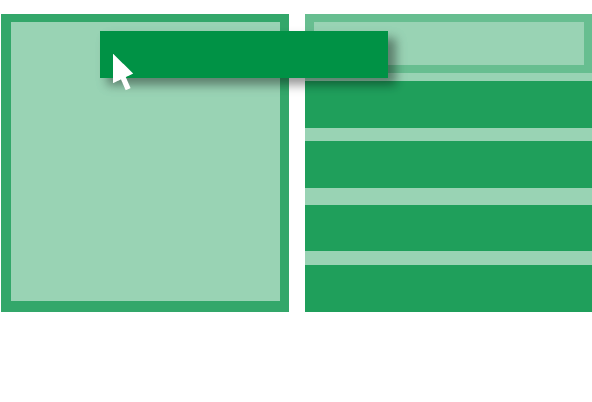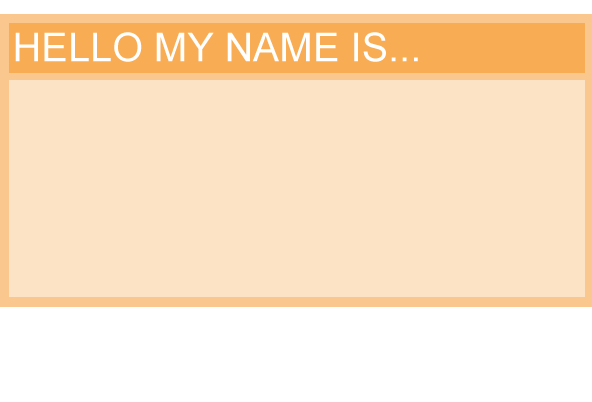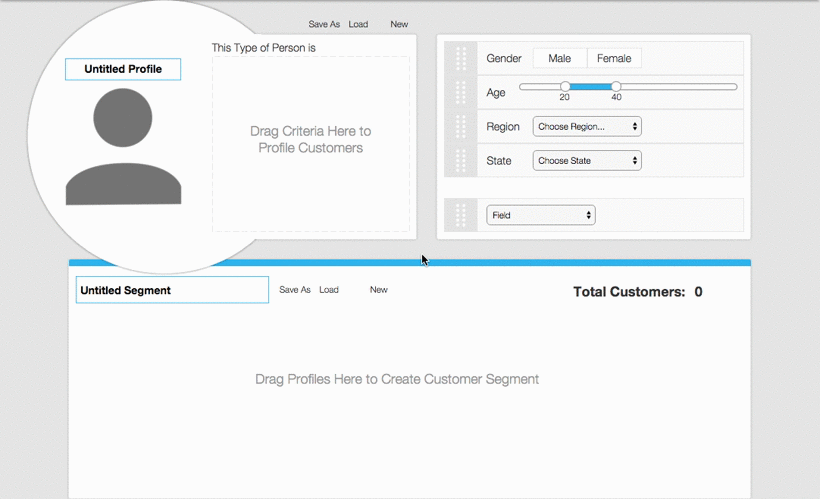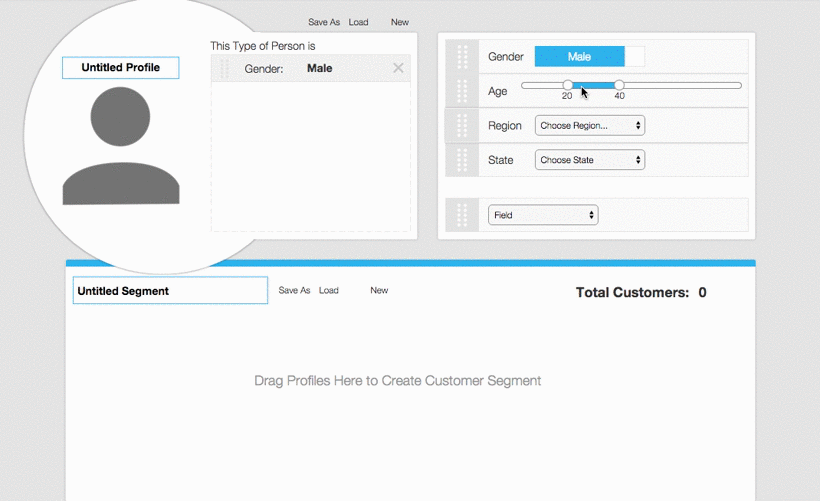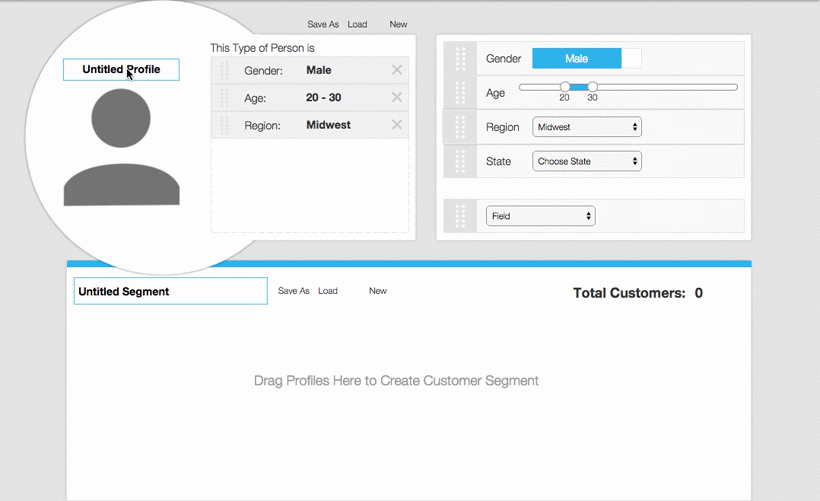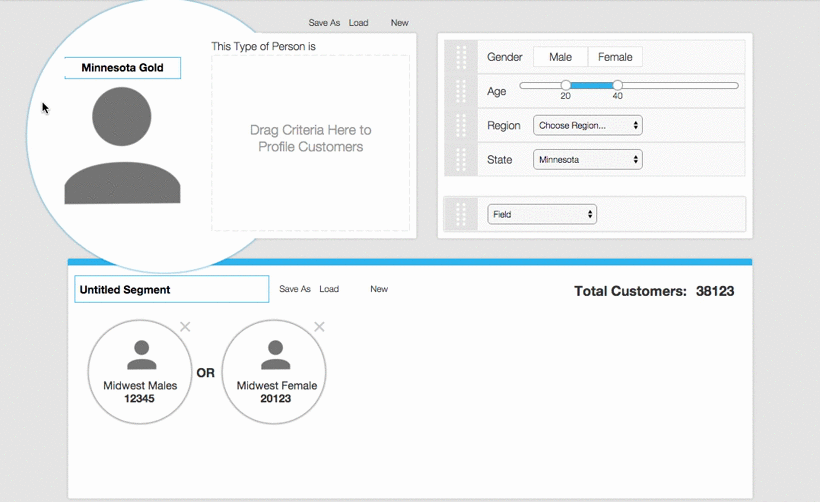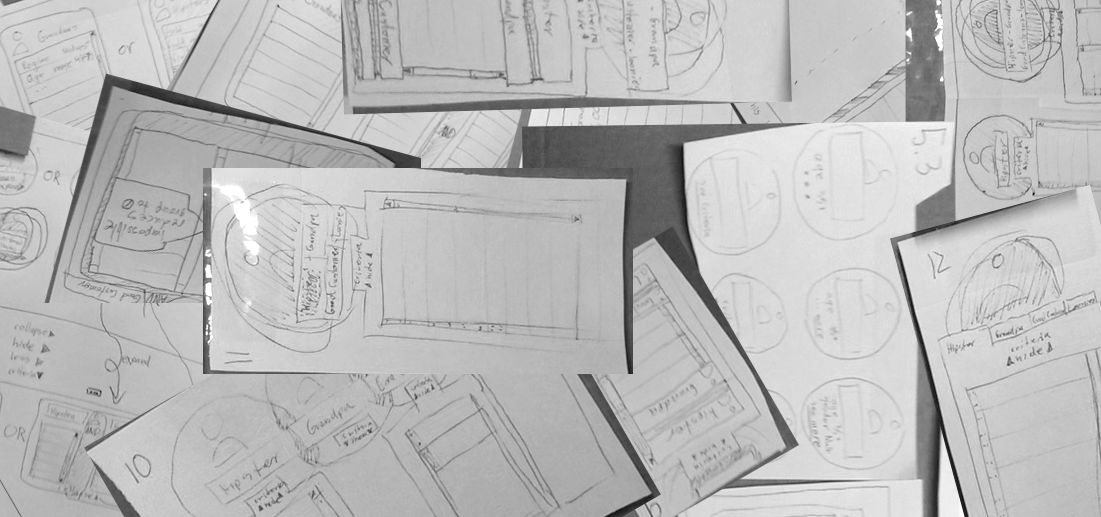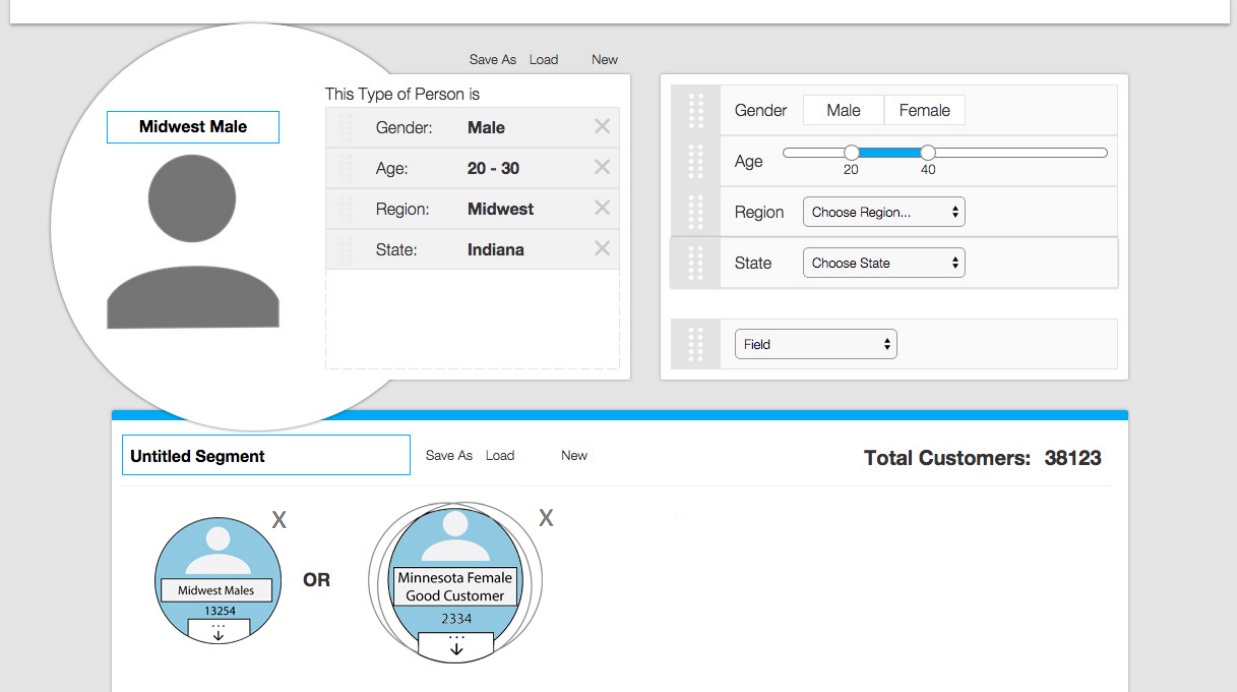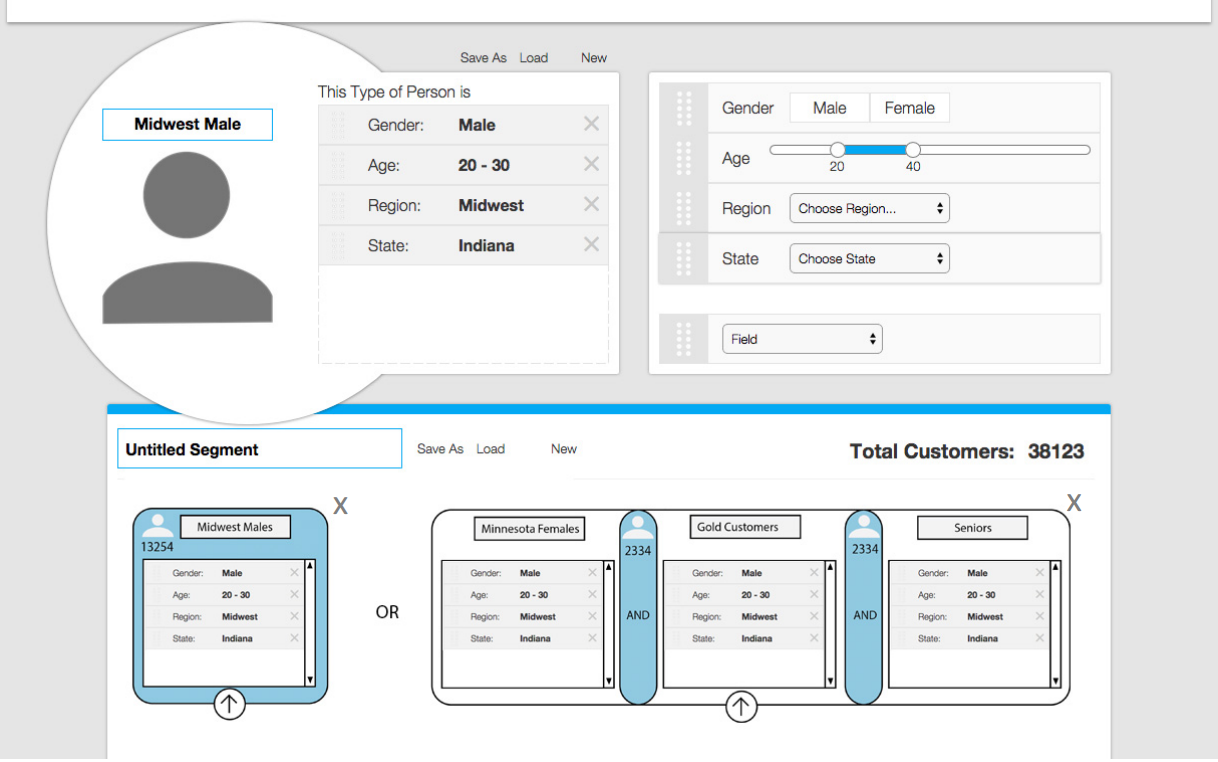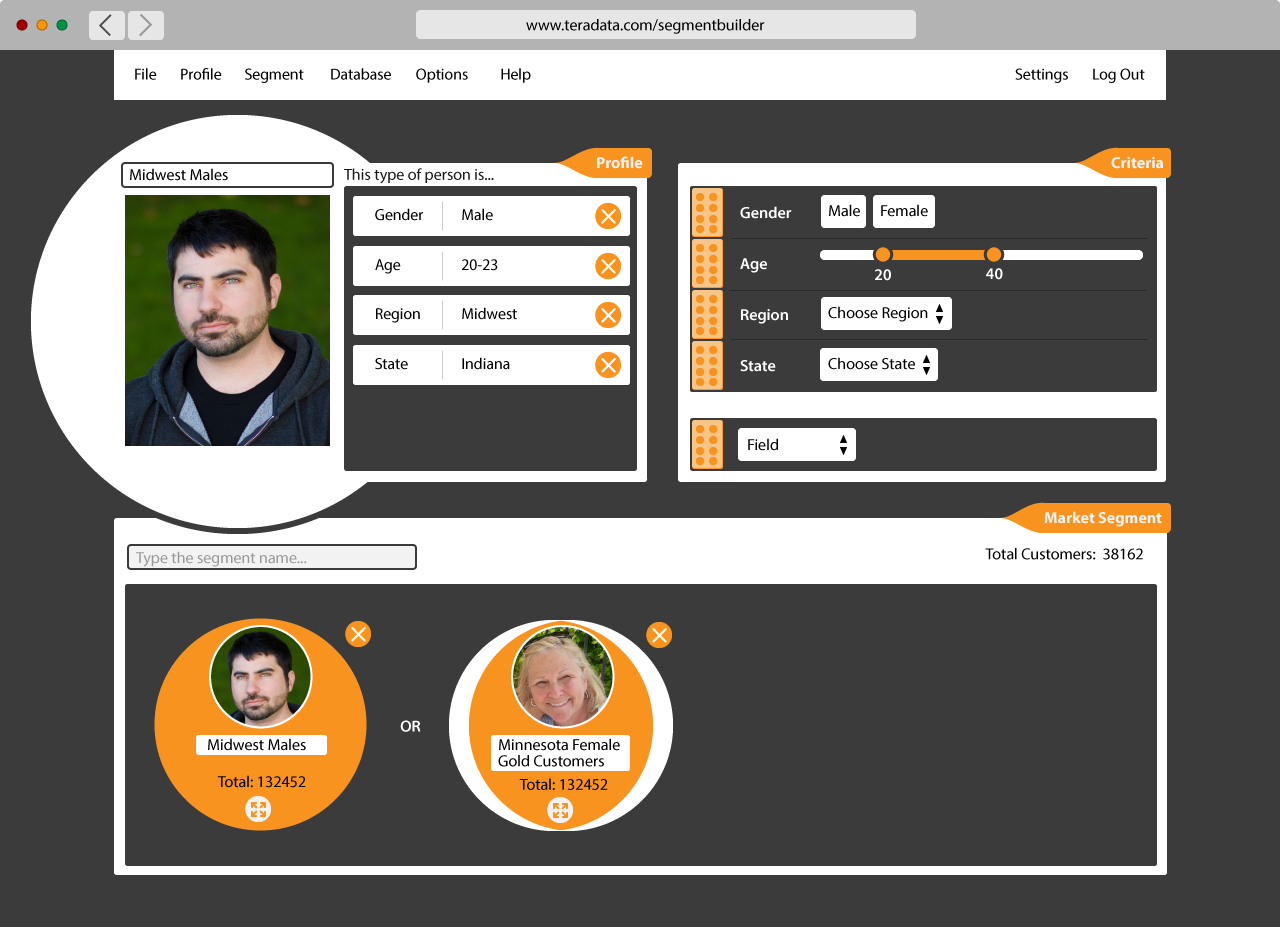Teradata gave us the challenge of building a market segment query building interface.
A market segment is a sub group of a customer database, selected using MYSQL.
Users
We interviewed 3 marketing students in the Kelley School of Business down the road. From our conversations about market segments, we found that normal spoken language is difficult to convert into MYSQL.
e.g. "I need A and B, so do I type A AND b or A OR B?"
Even reading the prior sentence starts to sound convoluted.
Problem Statement
Marketing professionals graduating from college do not have a strong understanding of boolean logic.
Goals
1. The query builder will prioritize ease of use over power.
2. The user should not need to know boolean logic beforehand.
3. The interface should help them to learn boolean logic.
Sketches
Concept
Use Venn Diagrams to visually communicate the meaning of ANDs and ORs.
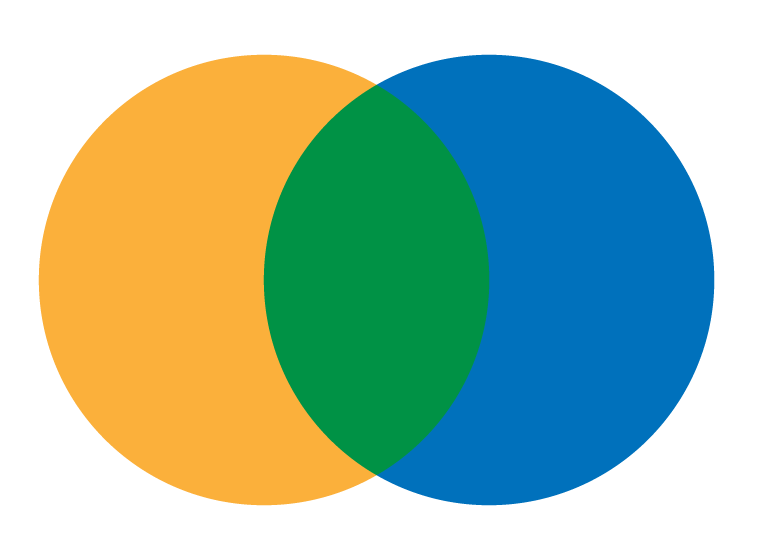
Then, to make the interaction consistent, we decided to use a few design patterns throughout the project.
Scenario
The user, Alexander, is a marketing professional fresh out of college. At his first job he has been tasked with building some market segments to send out promotional offers.
The first thing he does is to select MALE from the criteria and drag it over to the profile.
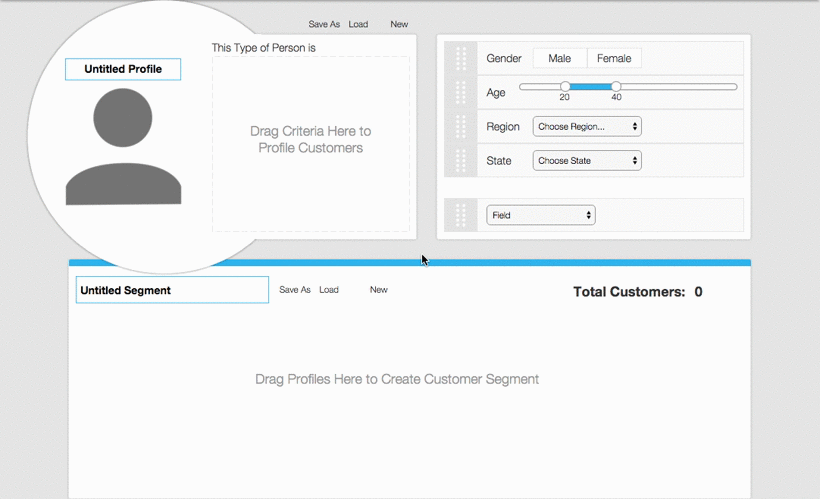
He does the same thing with AGE and REGION.
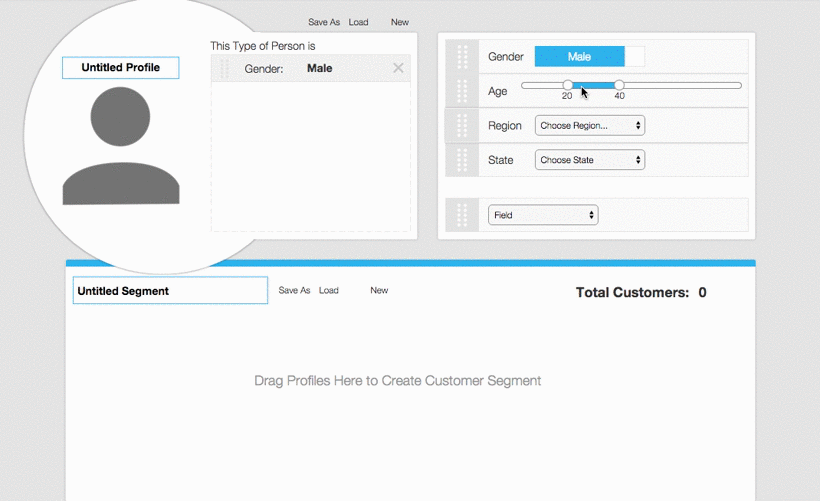
Then names the profile and drags it into the Segment Builder area.
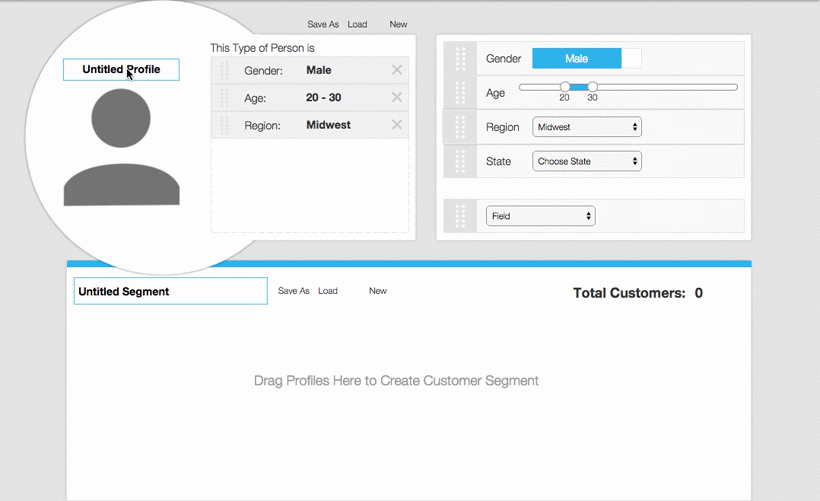
He sees that this segment only has 12,345 people in it, so he makes a few more profiles and drag them into the segment.
(some work not shown here)
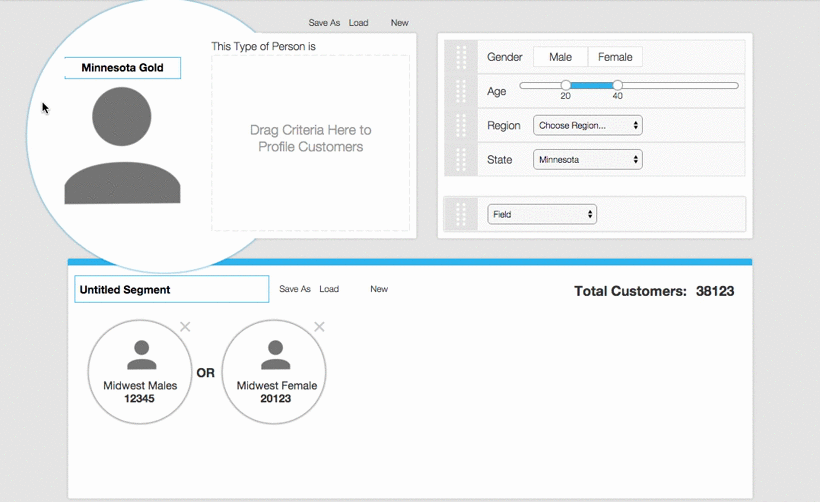
Woah. The segment now has 38,123 customers in it. He decides to trim this down by combining the last two segments.
His boss says the market segment looks about right. Time to send out the promotions!
Iteration
Teradata gave us feedback that the circles can't hold enough information. I decided to tackle this problem on my own! Many sketches resulted from this work.
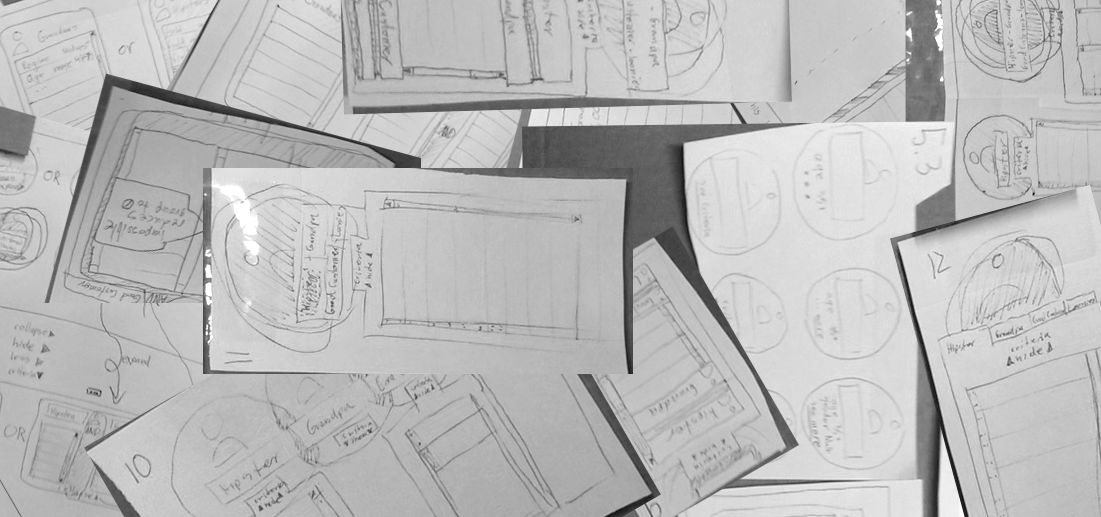
Condensed View
To show criteria within profiles, users can click the "..." with a down arrow, implying expansion.
The fill area was changed to light blue to follow the same pattern as age range criteria.
Expanded View
When profiles are expanded, the user can click the up arrow to collapse them into the condensed view.
Visual Design
This is my attempt at visual design, for practice.
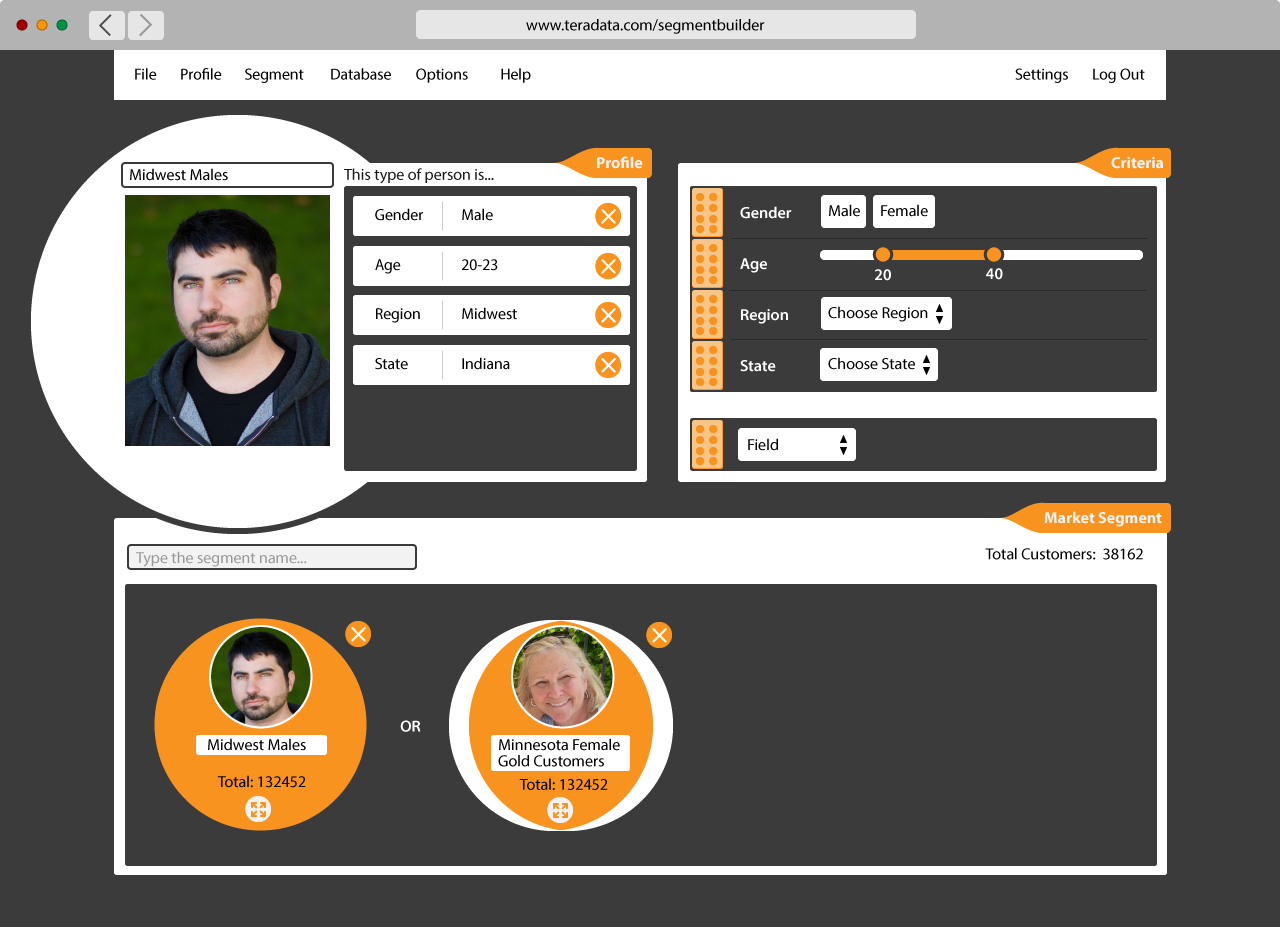
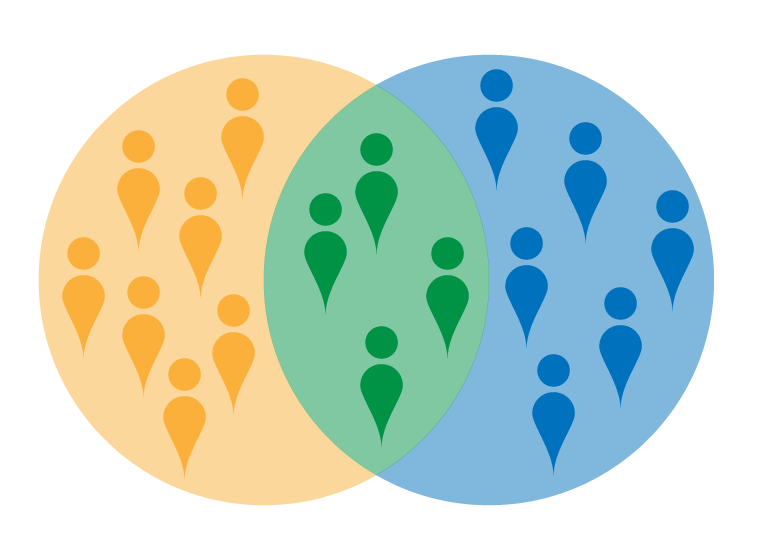
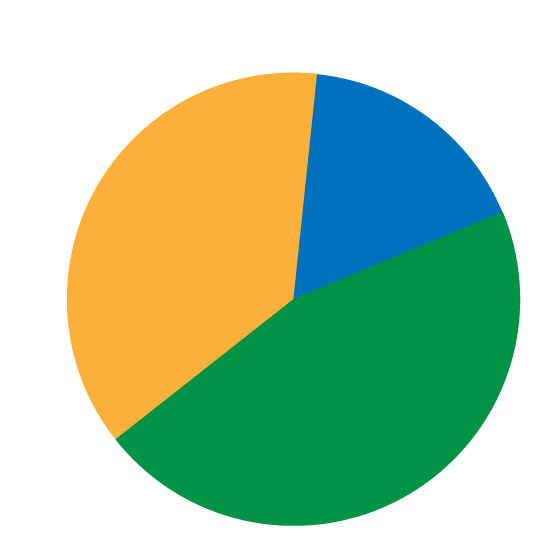 big data analytics
big data analytics
 marketing applications
marketing applications
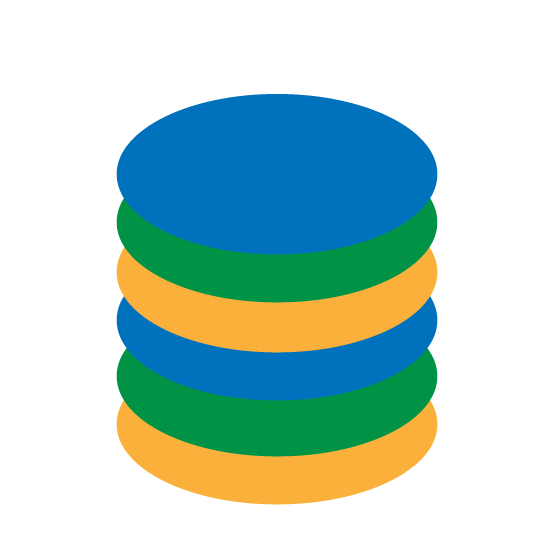 data warehousing
data warehousing